Dear Valued Customer,
Thank you for your continued patronage of our e-Meralco bill facility. We’d like to inform you that starting December 1, 2018, we will stop sending your bill via email through this facility. We would like to share the good news that we have migrated to a new system, Meralco Online beta. Meralco Online beta will give you the power to access your Meralco account 24/7, from any device.
Aside from viewing your bills online, with Meralco Online you can:
Pay Bills
Report an Outage
Inquire and Give Feedback
Apply for Electric Service
Get Notified
Please note that you will need to create a new account, which is different from your e-Meralco bill account. For further assistance, please email us at customercare@meralco.com.ph or call our 24/7 hotline 16211
I remember last March, there was a note
“e-Meralco Bill will be moving to a new home. To continue having easy and convenient access to your bill, register on Meralco Online, available soon, or just update your e-bill profile details on or before March 31, 2018 to be pre-enrolled in Meralco Online”
So kaya pala hanggang March 31, 2018 lang yung pang-enroll dati sa e-Meralco Bill Facility, ito na pala yung bago nila. May Meralco App na. So I immediately download the Meralco Mobile App and register.
How to Register to Meralco Mobile Beta App
1. Download the Meralco Mobile beta app on App Store or Google Play or visit www.meralco.com.ph and click on the Meralco Online beta button.
2. After you downloaded the app, click the Meralco Mobile Beta app. You will see Log-in, Register and other buttons. Click Register.
3. To register you need the following details such as Bill Date, Total Kwh, and Service ID Number These details are all available on your current Meralco Bill.
Enter Your Personal Details
First Name
Middle Name
Last Name
Mobile Number
Choose from the following
I already have a Meralco Bill (I chose this one)
I haven’t received my first Meralco Bill
Then enter the following details
Service ID No.
Total Kwh:
Bill Date 4.
Click I have read and agree to the Meralco Online Terms and Conditions.
5. Click Register. Then you will see a note
“We’ve sent you a confirmation email. Please click on the link to proceed with your registration. If you can’t find the validation email in your inbox, please check your spam folder.”
6. Check your email. On your inbox, look for Meralco Online Email Verification then click the link to confirm your email address and create a password. (link will expire in 30 days)
7. Set your password
8. To Log in, you can use your Mobile Phone or Desktop.
For Desktop, go to https://www.meralco.com.ph/ and click Meralco Online Beta. Enter the email and password.
For the mobile app, click the app, login and enter your email and password.
That’s it!
Update November 2018: I received a billing statement on my email too, two days after the billing cut-off. So I received two emails, one from my eMeralco Bill Online Account and one from Meralco Beta Online.
Read: How to Refund Meralco Bill Deposit





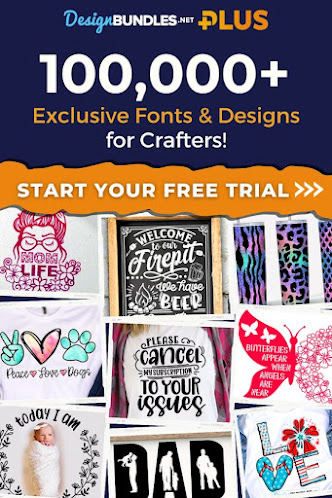










I enrolled on this one too and very convenient because you can pay online using debit or credit card :)
ReplyDeleteThanks for the info! I will definitely download this app! :)
ReplyDeleteMy brother uses this app, kasi lagi nya nakakalimutan magbayad on time haha!
ReplyDeleteI have to switch to online billing with my Meralco bill. It's definitely more convenient.
ReplyDeleteUy level up na si Meralco ah? Matry nga ‘to! Thanks sa info!
ReplyDelete