Read: Why I Can’t Use my Paypal Balance?
Last November, it happened to me again when I placed an order in Sample Room. It so frustrating that I can’t use my PHP balance so last Monday, I searched if it is possible to convert my PHP balance to USD. And I was so glad when I learned that I can convert currency.
I tried it last Tuesday and here are the steps.
1. Log in to your Paypal account.
2. Click Paypal Balance under your profile photo.
3. Click Manage Currencies.
4. You will see the Currency Exchange at the right side and fill out the form.
Select type of currency conversion
From (select currency)
Enter Amount that you want to convert
To (select currency)
Calculate
5. Click Review Exchange to see the conversion details.
6. Click Exchange Currency to confirm the transfer.
That’s it!




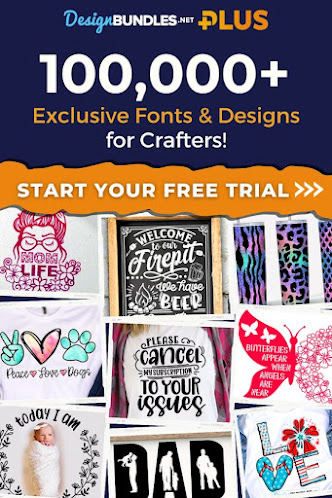










Have tried this before. Sadly to say we can't recover our paypal account na, and I think we need to sign up for another one.
ReplyDeleteAww, what happened to your paypal account?
DeleteI am used to Paypal conversion because of the nature of my job - USD to PHP all the time. I've never tried converting to other currencies. What I like if it stays in dollar is ang peso rate nya depends on the USD-PHP conversion. Kaya mas maganda mag convert ng USD pag mataas ang peso. hehe.
ReplyDeleteNext time, I will try USD to PHP. :)
DeleteThank you for this. Though I do not touch my PayPal earnings, it is still comforting to know these things in case I be needing it soon. I love looking at my PayPal and wishes it to grow pa. Ihihi.
ReplyDeleteAko naman, as long as I can reach the minimum amount to withdraw, withdraw na agad. hehehe!
DeleteOh this is so helpful! Two days ago I also had both PHP and USD and wanted to withdraw both. There's no way to withdraw them at the same time so I had to make two separate transactions, thus two transaction fees of Php 50 each. Sucks! Next time, I will convert one first so I can just withdraw once. Thanks for this!
ReplyDeleteThat was my dilemma before too, now we knew that we can convert currency. :)
DeleteThis is going to be useful to my fellow freelancers! I always see a lot of rants sa isang Facebook page namin about their frustrations with Paypal kasi doon napasok ang kanilang earnings. And also sa mga online shoppers who shop at international online shops, this will be very useful to them. Good thing you shared this! :)
ReplyDeleteThis is very useful information. I have been thinking f I should convert as well. I was also wondering is it possible to have to paypal accounts?
ReplyDelete