To be honest, I can no longer count how many farewell videos and farewell cards I’ve made in the past, all I know is nauubos na friends ko sa Pilipinas. I feel happy for them, but at the same time,e sad because I only have a few friends, tapos nababawasan pa. huhuhu!
Anyway, I was preoccupied last month because I made a video and farewell cards. I collected all my friends’ messages, designed the card, printed it, and cut it. Unfortunately, I don’t have an A6 envelope at home. And because of the community quarantine, I’m not allowed to go out, so I can’t buy an envelope. Good thing I love DIY projects, so I make my own envelope. In the past, this is how I DIY my envelope, but since I have a Cricut Maker now, I used it to make my own envelope.
Read: DIY Christmas Envelopes
For the A6 envelope, I just searched for a free envelope template online and uploaded it to Cricut Design Space. The envelope is designed by Simply Crafty SVGs. I created a rectangular box to make sure that my card would fit the envelope. I did not use the scoring wheel or scoring stylus; I just used the fine-point blade to cut the paper. It took me three attempts before I succeeded.
I’m using letter size paper so minsan bitin yung cut sa gilid. But I’m happy that I’ve made it. I only need 2 envelopes, but I made several envelopes using the assorted paper bundle that I bought from Bee Happy Craft.
Cricut Maker
Cricut Light Grip Mat
Cricut Fine Point Blade
Paper
Masking Tape
Ruler
Glue
I only have a light grip mat, so I put masking tape to make sure that my paper will not move during cutting.
I used a ruler to fold the envelope. Glue tape to seal, but if the paper is thick, I used glue.
Update: I purchased a lot of Cricut Insert Card designs, and most of the files have SVG Envelope Templates, which I can also resize. For this template, I am using 12x12 cardstock, and I already knew how to use the scoring stylus. :)
If you’ve been following this blog, you know that I love making printable cards, so the following day, I tried making 5x5 envelopes, using the SVG template that I bought from Design Bundles.
I need 12x12 paper to make this envelope, so I used the only 12x12 Paper Pack that I have.
I’m happy that I can make my own envelope in a few easy steps.















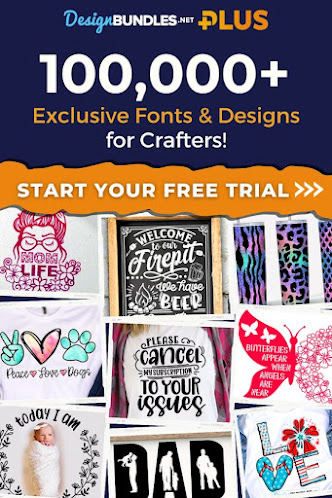










No comments:
Post a Comment